Tip
To hear my examples please use the soundfont mentioned here: http://alsa.opensrc.org/8MBGMSFX.SF2!
For more information about how to use the SF2 file read the appropriate question in FAQ or read about the configuration of the TiMidity server.
To prepare the replay choose:
→ →
A menu appears that shows all midi output ports. Select one and press OK. If the port doesn't work try a different port. If nothing helps then refer to the approriate question in FAQ.
The midi echo checkbox determins whether or not
there is a midi echo if you insert a note.
To start the replay press the play button
( ).
To stop replay press the play button again.
).
To stop replay press the play button again.
To start the replay at a certain position select a note first. To do this make sure NtEd is in edit mode
(see The 3 modes). Then select a note (not a rest!) with left mouse button!
Press the play button ( )!
)!
It is possible to exclude a subset of staves from replay. To do this choose:
→
The mute dialog appears:
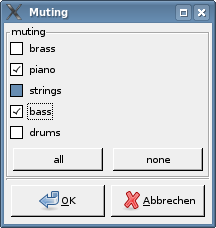
Select the staves to be muted and press OK. To mute some voices of a certain staff refer to Staves.