An example of a D.S. al Coda could be as follows:
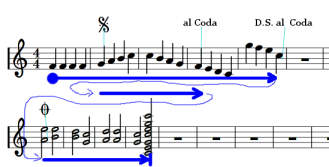
To place the Coda and Segno sign make sure NtEd is in insert/delete mode (see The 3 modes). Choose:
→
The sign dialog appears:
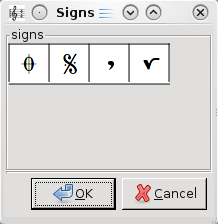
Choose the appropriate sign and click at the position to place the sign on! Modifying an deleting signs works similar to modifying and deleting arbitrary text.
Then place a text like "D.S. al Coda" or "Repeat from Segno then Coda" als
explained in Arbitrary text.
To express these texts shall control the replay you have to choose the appropriate properties on text dialog:
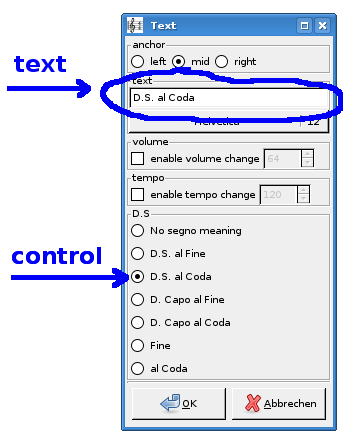
The same way you can create D.S. al Fine, Da Capo al Coda
and Da Capo al Fine. See also: Arbitrary text.