You can attach chord names to notes and rests. To do this make sure NtEd is in insert mode (see The 3 modes). Choose:
→
The chord name dialog appears
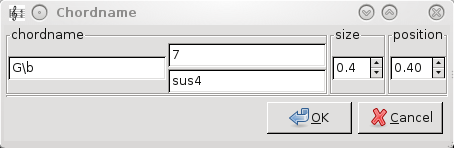
Insert a root, an up text and a down text. Then choose a size and a position relative to note line and press OK. Then click at the position to place the chordname on:
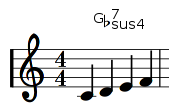
NtEd allowes you to place special letters like the flat symbol inside the text:
A\b -->

The following table gives an overview about the possible signs:
| \O |  |
| \S |  |
| \# |  |
| \b |  |
| \n |  |
| \o |  |
The chord name dialog remains open till you press Cancel. This way you can place the same chordname at multiple places. If you
change the chord on dialog box the next mouse click will insert the new chord.
Modifying an deleting chord names works similar to modifying and deleting arbitrary text.
Note
Chord names are exported to LilyPond. But LilyPond offers a limited number of modifiers. It is your responsibility to use only LilyPond conform chord names.