To place a key signature change make sure NtEd is in insert/delete mode (see The 3 modes). Choose:
→
The key signature dialog appears:
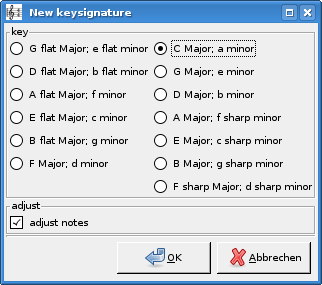
Choose the new key signature. The adjust notes determins whether or not NtEd shall
adjust the appropriate notes such that their pitch is kept. Press the Ok button!
Click at the position to place the key signature change on:

To delete a key signature change make sure NtEd is in edit mode (see The 3 modes). Again: You can achieve this mode temporarily by pressing the Ctrl key. Click the key signature change with left mouse button. The selected key signature appears in red color. Press the backspace key and the key signature change will be deleted.