To place a time signature change make sure NtEd is in edit mode (see The 3 modes).
Right click a measure line. On dialog box select enable timesig
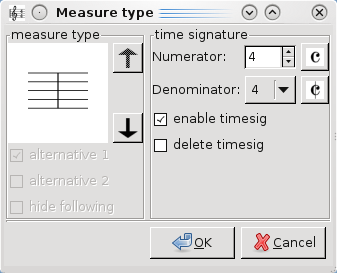
On time signature panel choose the new numerator and denominator or one of the
symbols  or
or
 and press
and press Ok:

Note! LilyPond has its own rules for choosing
symbols  or
or
 . So, do
not expect the same symbols in LilyPond!
. So, do
not expect the same symbols in LilyPond!