You can place the notes or rests at one of 4 voices. To determine the
voice select the voice number on voice selector
( ).
).
Because multiple voices can be very confusing there is a color button
( ), which
causes the notes and rests to be drawn colored:
), which
causes the notes and rests to be drawn colored:
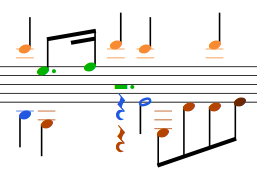
The colors refer to the colors of the voice selector.
The normal case is: Every voice produces the same sound (plays the same instrument) during replay. But you can change this behaviour by attaching different sounds to different voices.