LilyPond (http://lilypond.org/) is cetrainly the music typesetter with the best output. This mainly for 2 reasons:
The developers made a lot of effort to create special music fonts, which are derived from traditional music printing. They even created their own tools for font format conversion to get the best results.
LilyPond uses a multi pass technique which takes as much time as necessary to perform an excellent placement of the musical symbols.
Furthermore, LilyPond has a lot of music orthographical knowledge, which prevents notation errors.
LilyPond creates a PostScript or PDF output from a file which contains a text transcription of the music. For example, the input:
\relative c' { \clef treble \key d \major
d4 e fis g a b cis d
}
causes the following output:
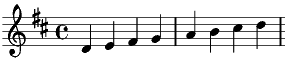
NtEd can create the LilyPond text transcription. Choose:
→
The LilyPond export dialog appears:
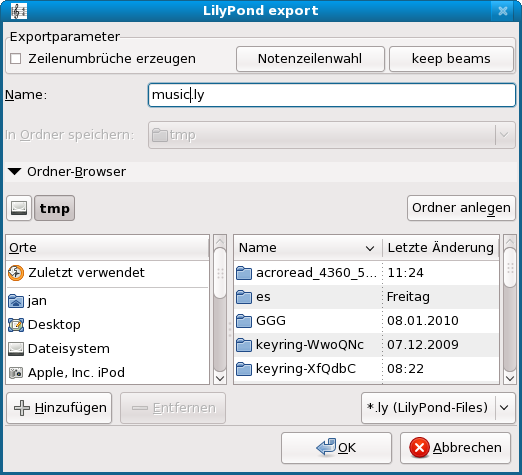
On checkbox at the head you can determine whether or not NtEd shall place
\break statments to achieve the same line breaks as in NtEd score.
If you want to export a subset of staves press the select staves button.
The staff selection dialog appears:
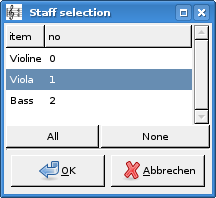
Select a subset of staves. To select more than 1 staff press Ctrl during selection. To select a range of staves press and hold Shift. Then select the first and the last staff of the range.
LilyPond has its own beaming rules. Therefore, the LilyPond beaming differs from
NtEd-beaming. If you want the same beams as in NtEd then select the
keep beams button. Select the staves to keep the beams for and press OK.
Choose a File name - the suffix should be .ly - and press OK.
To produce a PostScript or PDF output from this file install LilyPond and type:
lilypond <filename>.ly
To preview and/or print the output use your preferred view/print commands (gv, ggv, evince, xpdf, lpr, kprinter, ...).
Note
As mentioned above, LilyPond uses its own placement strategie and its own fonts. As a consequence the WYSIWYG principle is broken. The output differs from NtEd score.