In some seldom cases it is desirable to change sharps against flats, and vice versa:
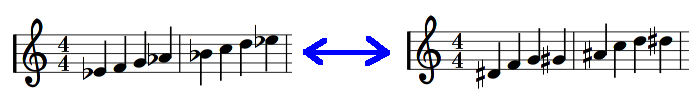
NtEd offers this functionallity. If you want only a subset of notes to be affected, then draw a selection rectangle as described in Select a block. Then choose:
→
or:
→
The selection dialog appears:
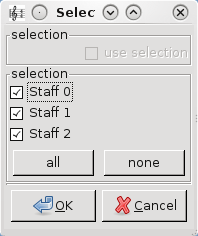
If you drew a selection rectange the use selection
box is active. You can determine whether or not to use the selection rectangle.
If there is no selection rectangle you can select the staves to be affacted. Press OK and NtEd changes the appropriate notes.