NtEd applies a predefined horizontally spacing. This looks good in most cases. But sometimes the user wishes a different spacement. To change the horizontal spacement globally choose:
→
The spacement dialog appears:
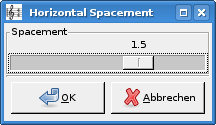
Change the spacement factor and press OK! NtEd applies the new horizontal spacement:

NtEd allowes you to change the spacment measurewise. To do this select an arbitrary note of the measure, as described in Shifting notes. Then press an hold the shift key and turn the mouse wheel! The horizontal spaces of the measure change accordingly.
Instead of using the mouse wheel you can also use Shift+CursorUp and Shift+CursorDown.
