The toolbox is a little window which appears always on top of all other NtEd windows:

If the toolbox vanishes you can make it visible again by pressing the toolbox button (
 ).
).
The toolbox has multiple panels:
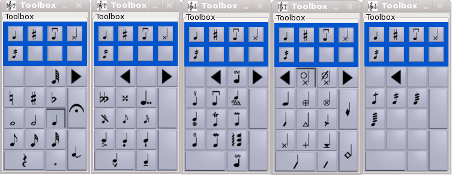
To change the panel either user the next panel button
( ) or
the previous panel button
(
) or
the previous panel button
( ).
).
Alternatively, you can use the direct panel buttons on top of the toolbox:
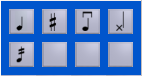
The different panels offer buttons concerning different fields of score notation.
Furthermore, each panel is structured like your keyboard's num pad:
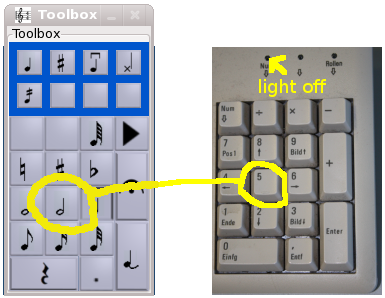
Instead of pressing a button at the toolbox, you can press the appropriate button on numpad. For instance: If
you want half notes, make sure the num light is off and choose
the first toolbox panel. Then press 4 on num pad. The half note button
is selected.
Furthermore: Some keys (rest, tie, sharp, flat, natural, dot) can be toogled by keyboard keys independent on the actual panel, see shortcuts.