If you choose neutral clef 1 or neutral clef 2 from clef dialog:
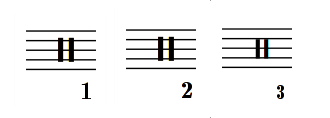
the pitches are mapped according to the General MIDI system. This conficts with usual drum notation. To avoid this NtEd offers a drum system which orientates towards the convertional drum notation.
To activate the drum system choose the 3rd drum clef (The 3 isn't printed). In current version you should use only the following 20 drum elements:
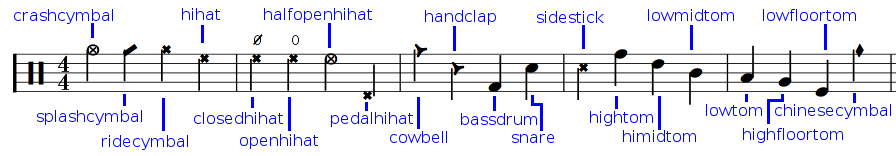
These notes are mapped to MIDI such a way that the appropriate drum element sounds during replay. Furthermore, these notes are exported to LilyPond.
Note further: To get the drum sound you have to select a certain channel (often channel 10). See The MIDI Tab!
The default drum system comprises the most usual drum elements. Users, who want to use more drum elements can re-configure the drum system:
→
The drum configuration dialog appears:
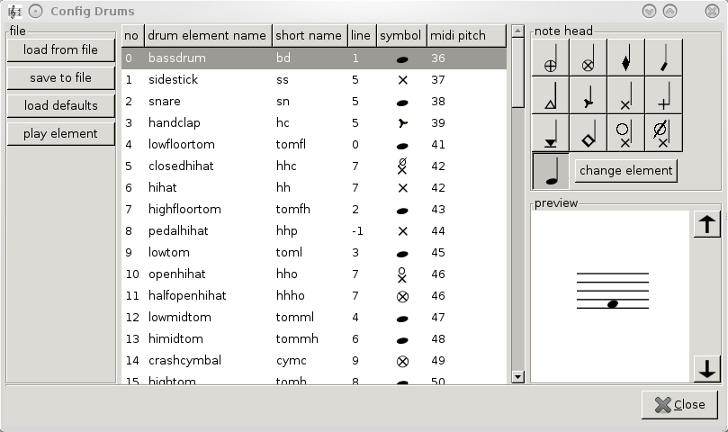
The central table lists all drum elements: the name, the short name (equal to the LilyPond name), the line, the head of the note, and the appropriate MIDI pitch. If you select a drum element, the note head buttons and the little preview window reflect the current state of the drum note. You can change the line by clicking the up/down arrows or by cursor up/down keys on PC keyboard. The note head is changed by clicking the approprioate note head button. If you click on change element, the new note head and the new line is changed permanently.
To reload the default values, press the load defaults button. You can save and reload a configuration in a file, by pressing the save to file and load from file button.
The play element buttons plays the appropriate drum element (if your MIDI out device is correctly configured).
Note
If you place 2 drum elements at the same line with the same note head NtEd uses the first appearence of this configuration.