NtEd assumes that:
lpr <file>.ps
prints a PostScript file named <file>.ps on your system. If this
isn't the case then configure the printing command. Choose:
→ →
On dialog textfield you should see:
lpr %s
The %s will be replaced by the name of a PostScript file.
Change this string according to your needs. For instance: If you want to use the
kprinter from KDE then change the string to:
kprinter %s
and press OK!
If all is configured then choose:
→
You can export the score as PostScript. Choose:
→
Select a file name on dialog and press OK.
Because most printers are able to print PostScript files you can print this file using your preferred printing command (lpr, kprinter, ...)
Note
The PDF is available only if your Cairo library supports PDF.
You can export the score as PDF. Choose:
→
Select a file name on dialog and press OK.
Because many printers are able to print PDF files you can print this file using your preferred printing command (lpr, kprinter, ...)
You can export the score as MIDI data. Choose:
→
Select a file name on dialog and press OK.
If the score contains lyrics NtEd exports them to MIDI. This causes many midi players among them kmid to show a Karaoke-like behaviour:
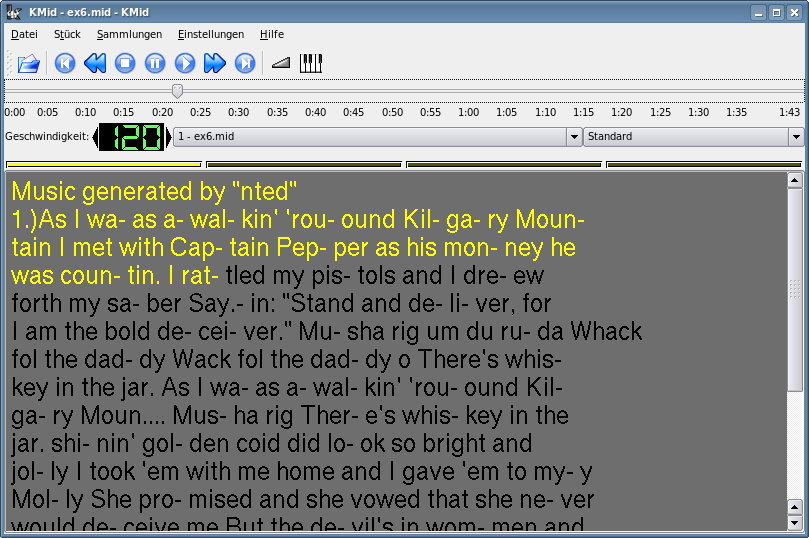
You can import a MusicXML file. Choose:
→
Select a file name on dialog and press OK.
Note
There is a bug in NoteEdit which concerns the export of multivoice staves into MusicXML. As a result NtEd has problems importing such files. To solve the problem NoteEdit must be patched. See http://vsr.informatik.tu-chemnitz.de/staff/jan/nted/noteedit_musml_patch.html for more information.