NtEd can deal with tuplets from 2 to 13. To create a tuplet select a note or rest which shall be the first member of the tuplet. Press Ctrl and the tuplet val number. For instance: If you want a quarter note to be the first member of a triplet then select the quarter note:

and press Ctrl + 3:
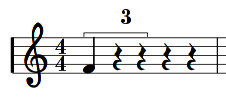
There is a 2nd procedure if you press Ctrl+Alt+<num> instead, the result is:

What's the difference? In first case NtEd regards the selected note as the first triplet member. In 2nd case it assumes the selected quarter has the length of the first 2 triplet members. This is especially useful for swing music where the combination shown above occurs very often.